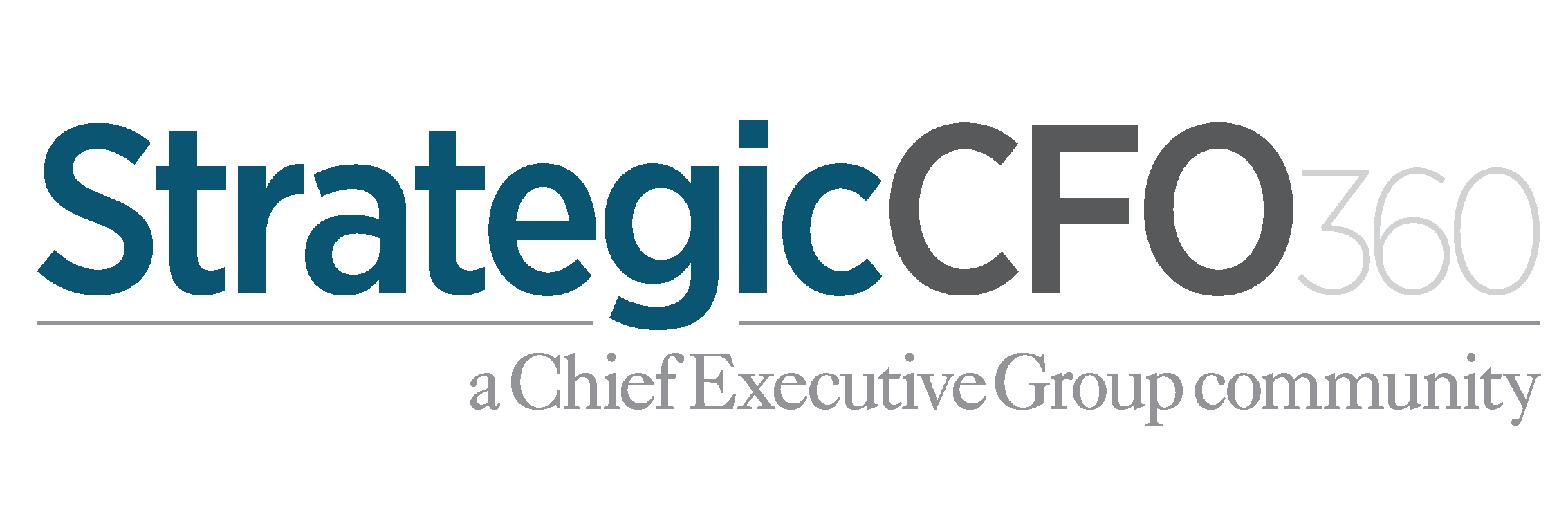
How do I access the event?
The event will be accessed via livestream on this website on February 26 and hosted on-demand for 30 days following the live event. Visit the Event Access page to login and view the sessions and event resources.
How do I login?
You can login using your email address and password Finance2021! or your personalized password if you set it up yourself when registering. If you’re not sure what your password is, please click “lost your password?” to reset.
I didn’t receive the password reset email.
If you’re having trouble resetting your password, please email us at [email protected] and we will reset it manually.
I can’t attend live. How do I access the event recording?
Video recordings of each session will be posted to this website for 30 days following the live event. We will notify all registered attendees when the videos are available.
The video hasn’t started yet.
Please refresh the page or try another browser. We recommend using the most up-to-date version of Google Chrome or Microsoft Edge. Clearing your cache can also resolve loading issues.
Still having issues? Please contact us at [email protected] for an alternative way to access the stream.
I can’t hear the audio.
You may need to press “tap to unmute” over the video to start the audio and check the volume bar on the video to confirm it is turned up.
Please also check your personal device audio settings to confirm you are using the correct audio source and have the volume on.
I don’t see the box for submitting questions.
If you can’t see the embedded Q&A box, you can participate in Q&A and polling on your phone or in a separate browser window via this link https://app.sli.do/event/3vfq4osx.

StrategicCFO360.com is powered by Chief Executive Group, publishers of Chief Executive and Corporate Board Member since 1977. CEG exists to improve the performance of business leaders, build communities and strengthen society.
CONTACT US